Last Updated on December 9, 2025
In today’s fast-paced remote work world, picking the right communication tool is key for team success. Slack and Microsoft Teams are at the forefront, each with its own set of features and strengths. This article provides a detailed comparison of Slack vs Microsoft Teams. It aims to help you choose the best platform for your team’s communication needs.
Key Takeaways
- Slack offers unlimited participant capacity compared to Microsoft Teams’ limit of 25,000 users.
- Microsoft Teams excels with advanced call features, while Slack supports basic calls.
- Slack’s integration capability is vast, with over 2,600+ apps, compared to Microsoft Teams’ 2,200+.
- Both platforms support chat threads, enhancing organized conversations.
- Security measures differ, with Microsoft Teams providing built-in functionalities for better protection.
- Customizability varies significantly, with Slack offering more options than Microsoft Teams.
Introduction to Remote Team Communication Tools
Remote communication tools are crucial for team collaboration across different locations. With remote work becoming more common, these platforms are vital for maintaining productivity. They help teams stay connected, share ideas, and work together efficiently.
The competition between Slack and Microsoft Teams has grown as the need for effective teamwork apps increases. Microsoft Teams, launched in 2016, has positioned itself to meet the evolving needs of digital communication. It supports large teams and offers a wide range of integrations, reflecting the complexity of remote collaboration.
Slack and Microsoft Teams each offer unique features to enhance communication. Knowing their strengths and weaknesses is key to choosing the right platform for your team. Whether your team is small or large, these tools can greatly enhance collaboration and workflow efficiency.
Understanding the Basics of Slack and Microsoft Teams
Slack and Microsoft Teams are key messaging apps for remote teams. Slack focuses on chat, allowing users to create channels for different topics. This setup makes conversations smooth and information sharing quick.
Microsoft Teams, however, offers a wider range of tools, integrating with Microsoft 365 services. You can access Word, Excel, and PowerPoint without leaving the platform. It supports video calls and file-sharing, ideal for complex team interactions.
Customization is a significant difference. Slack’s flexible integrations enhance productivity, adapting to various workflows. It connects with over 2,200 third-party apps. Microsoft Teams, while limited in integrations, excels in video conferencing. It can host meetings for up to 250 participants, perfect for large organizations.
Choosing a messaging app depends on your team’s needs. Slack suits casual, chat-focused environments. Microsoft Teams is better for those already using Microsoft services. For more feature comparisons, visit this link.
Key Features of Slack
Slack has become a top choice for team communication, thanks to its unique features. It offers streamlined communication, customization, and integration capabilities. These aspects make Slack a powerful tool for any organization.
Customizable Slack Interface
The customizable Slack interface stands out as a key Slack feature. You can tailor your workspace to fit your preferences, boosting engagement and productivity. Users can create channels for specific topics, projects, or teams.
This adaptability aids in managing conversations effectively. However, channel overload can occur if not managed. Finding a balance between customization and clarity is crucial for a great Slack experience.
Powerful Integrations and Bots
Slack’s extensive Slack integrations are another major advantage. With over 2,600 apps available, you can connect various tools to streamline your workflow. Integrating services like Google Drive, Trello, and Zoom boosts productivity.
Slack bots also automate tasks, allowing you to focus on more critical responsibilities. The combined strength of these integrations and bots is invaluable for keeping teams aligned and efficient.
Exploring Microsoft Teams Features
In the world of collaboration and communication, Microsoft Teams stands out, especially with Microsoft 365 integration. This combination boosts your work efficiency, offering direct access to vital tools. Integrating with apps like Word, Excel, and OneDrive streamlines workflows, making teamwork seamless.
Integration with Microsoft 365
Microsoft Teams features allow full use of Microsoft 365 apps. This integration simplifies sharing documents, managing tasks, and maintaining a unified team space. Users enjoy a streamlined experience, editing files in real-time, conducting meetings, and accessing more capabilities with their Microsoft subscription.
Advanced Video Calling Capabilities
Microsoft Teams excels in video calling tools. It supports high-quality video calls for up to 100 participants on the free plan, with paid options reaching 300. This makes Teams ideal for large virtual meetings. Features like screen sharing and recording ensure productive meetings, promoting clear communication across any distance.
Slack vs Microsoft Teams: User Experience Comparisons
When comparing user experience between Slack and Microsoft Teams, you see two distinct environments. Slack offers a vibrant, colorful interface, creating a light-hearted atmosphere. This appeals to creative organizations. However, some users might find the wide array of channels overwhelming.
Microsoft Teams, on the other hand, presents a more corporate aesthetic. Its streamlined design aims to enhance efficiency. Yet, it often requires additional clicks to navigate effectively. For organizations already using Microsoft 365, Microsoft Teams is a more seamless fit, integrating well with other Microsoft solutions.
Customization is key in user experience. Slack stands out with extensive options for tailoring your workspace. It offers more personalization than Microsoft Teams. This difference can significantly impact team satisfaction, especially in environments needing flexibility and adaptability.
The communication tool comparison shows how Slack and Microsoft Teams meet different organizational needs. The choice between them depends on the specific context in which they will be used.
Pricing Comparison Between Slack and Microsoft Teams
Understanding the pricing structures of Slack and Microsoft Teams is crucial for making informed decisions. Each platform caters to various needs, from startups to large enterprises. This comparison helps you choose the best fit for your organization.
Free Plans and Paid Options
Both Slack and Microsoft Teams offer free plans, but with limitations. Slack’s free plan is suitable for small teams, allowing basic messaging and 10 integrations. On the other hand, Microsoft Teams’ free plan is more comprehensive, with 5 GB of storage, limited channels, and meetings.
For those willing to pay, Slack starts at $8.75 per user per month for the Pro plan. This plan includes unlimited messaging history and access to over 2,600 integrations. Microsoft Teams pricing varies, starting at $4 per month for the Essentials plan. This plan offers 1 TB of storage and unlimited meetings, making it a cost-effective choice for many.
Cost-Effectiveness for Large Teams
Microsoft Teams stands out for its cost-effectiveness, especially for large teams. It supports up to 25,000 users per team, ideal for big organizations, especially those already using Microsoft products. Slack, while functional, has lower user limits per plan.
- Microsoft Teams pricing: $4 to $22 per user per month
- Slack pricing: free to $15 per user per month
- Features like advanced security measures and enhancements in Teams appeal to security-conscious users
In conclusion, Slack is perfect for teams needing diverse integrations. Microsoft Teams, however, is more cost-effective for those already using Microsoft products.
Security Features in Slack and Teams
In today’s digital world, security is key for remote team communication tools. Slack and Microsoft Teams each bring unique security strengths. They protect user data and adhere to industry standards. Knowing these features helps you pick the best platform for your team.
Data Protection Measures
Slack’s security includes two-factor authentication and encryption. This means users can share information safely, knowing their data is protected. Slack has passed a SOC 2 audit, proving its dedication to a secure environment for its 4 million daily users.
Microsoft Teams focuses on enterprise security. It offers data encryption at rest and in transit, keeping sensitive info safe. With single sign-on and multi-factor authentication, it suits large organizations. Its integration with Office 365 and SharePoint makes it attractive to Microsoft users.
Compliance and Control
Compliance is crucial when choosing communication tools. Slack offers compliance options but meets fewer regulations than Microsoft Teams. Microsoft Teams follows HIPAA and GDPR, making it ideal for those who need strict compliance.
Microsoft Teams provides detailed meeting reports and advanced collaboration tools. This control helps with team governance and meets strict compliance needs. As communication grows more complex, choosing a platform that values compliance ensures your team’s security and meets industry standards.

Analysis of User Reviews on Slack vs Microsoft Teams
Slack user reviews and Microsoft Teams user reviews offer deep insights into both platforms. Users often point out unique strengths and weaknesses. This helps us understand how each platform meets different business needs.
Slack user reviews frequently highlight its intuitive design and ease of use. It boasts a remarkable 90% user satisfaction rate, with a focus on user experience. Many users appreciate Slack’s flexibility with third-party integrations, noting its superior compatibility with various applications. This versatility is a key appeal for organizations aiming to improve their workflows.
Conversely, Microsoft Teams user reviews often praise its robust video calling features and deeper integration with Microsoft Office applications. However, some users mention a steeper learning curve with Teams. This can make initial setup and navigation challenging, especially for those familiar with simpler platforms like Slack.
Understanding these user experiences helps us see how each platform meets different needs in remote teams. Your choice between Slack and Microsoft Teams may depend on whether you prioritize ease of use and integration capabilities or advanced video communication and enterprise-level solutions.
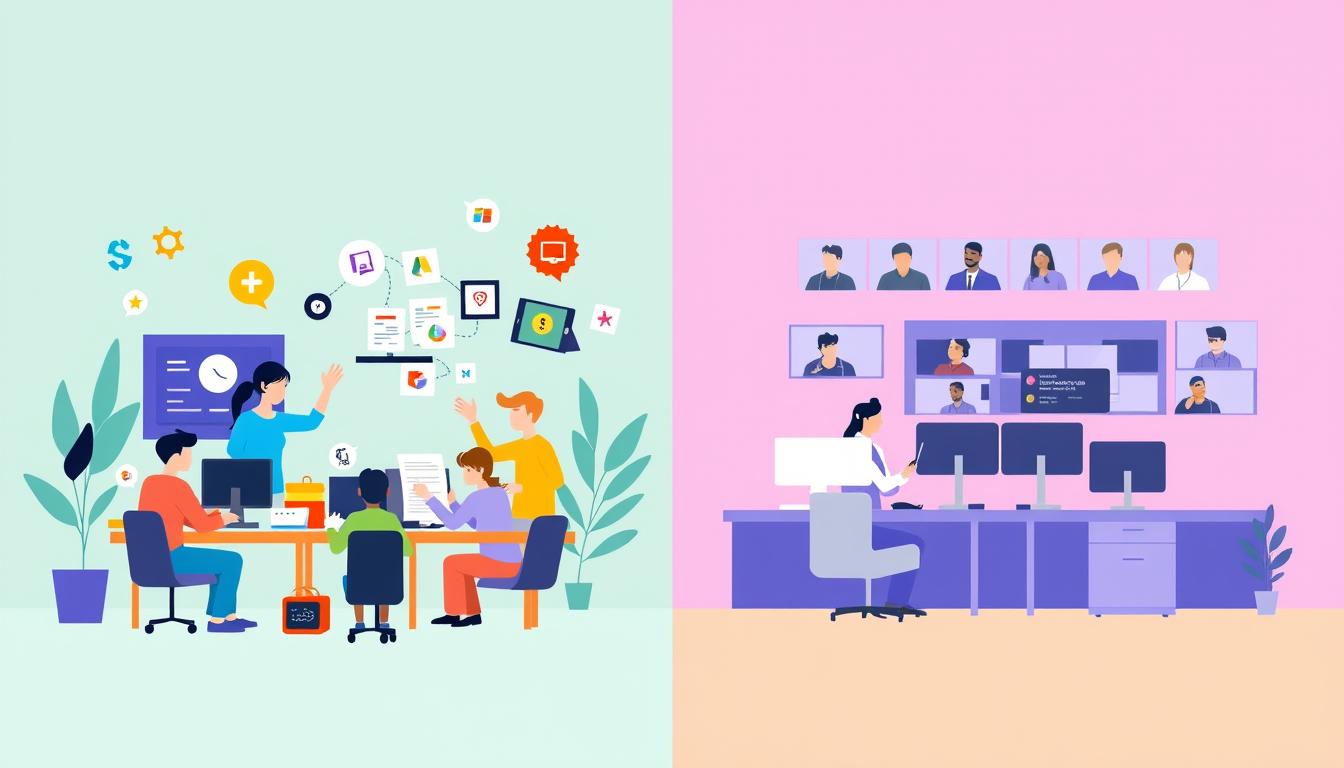
Conclusion
When deciding between Slack and Microsoft Teams for your remote team’s communication needs, it’s crucial to weigh their unique strengths. Slack stands out for its dynamic and customizable environment, boasting over 800 integrations. It also offers advanced search capabilities and automated reminders, enhancing collaboration in smaller teams.
Microsoft Teams, however, excels in its integration with Microsoft 365 and its robust video conferencing features. It can host up to 10,000 participants in meetings and supports 180 integrations. This makes it ideal for larger organizations. Additionally, Teams offers a cost-effective option for small to medium-sized enterprises, with its Essentials plan being significantly cheaper than Slack’s subscriptions.
Your final decision should be based on your team’s specific requirements. Whether you prefer Slack’s extensive third-party integrations or Teams’ seamless collaboration tools, the choice is yours. Armed with this knowledge, you can make an informed decision that supports your remote team’s collaboration efforts effectively.








