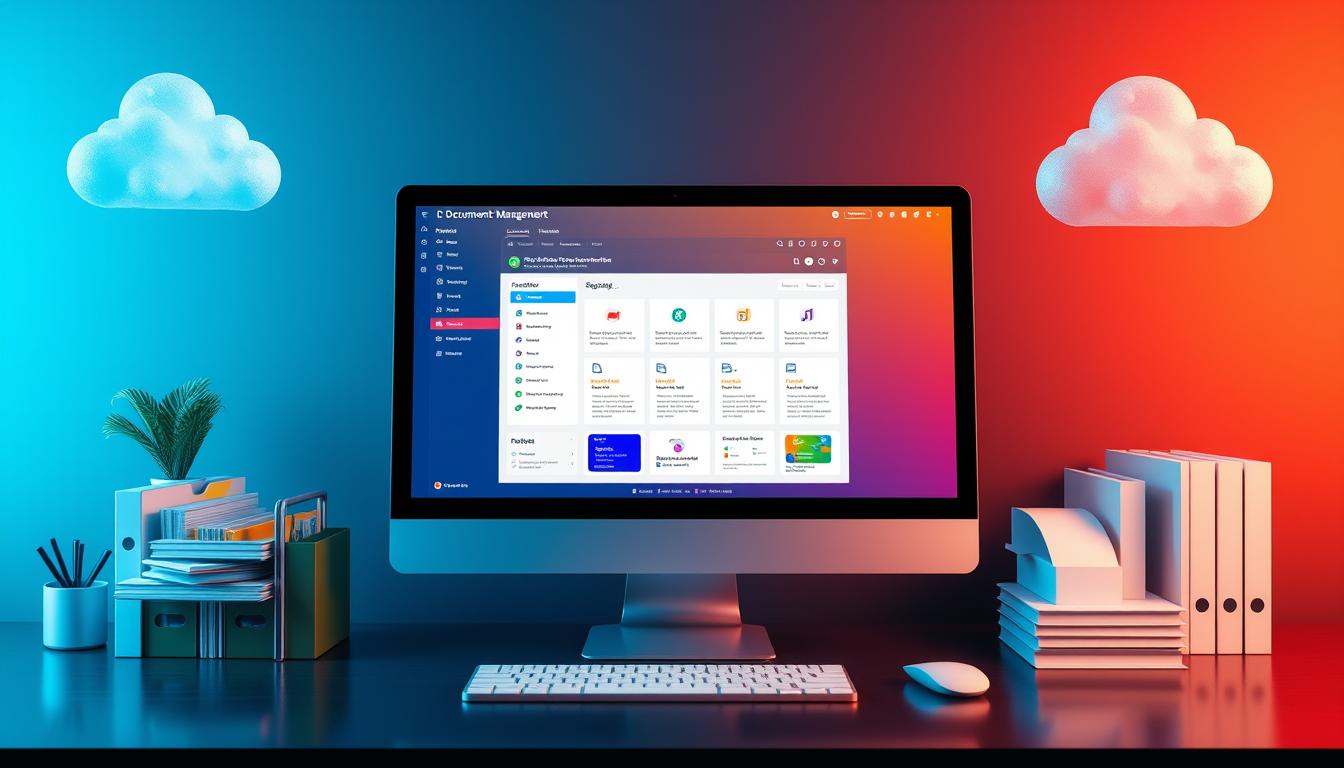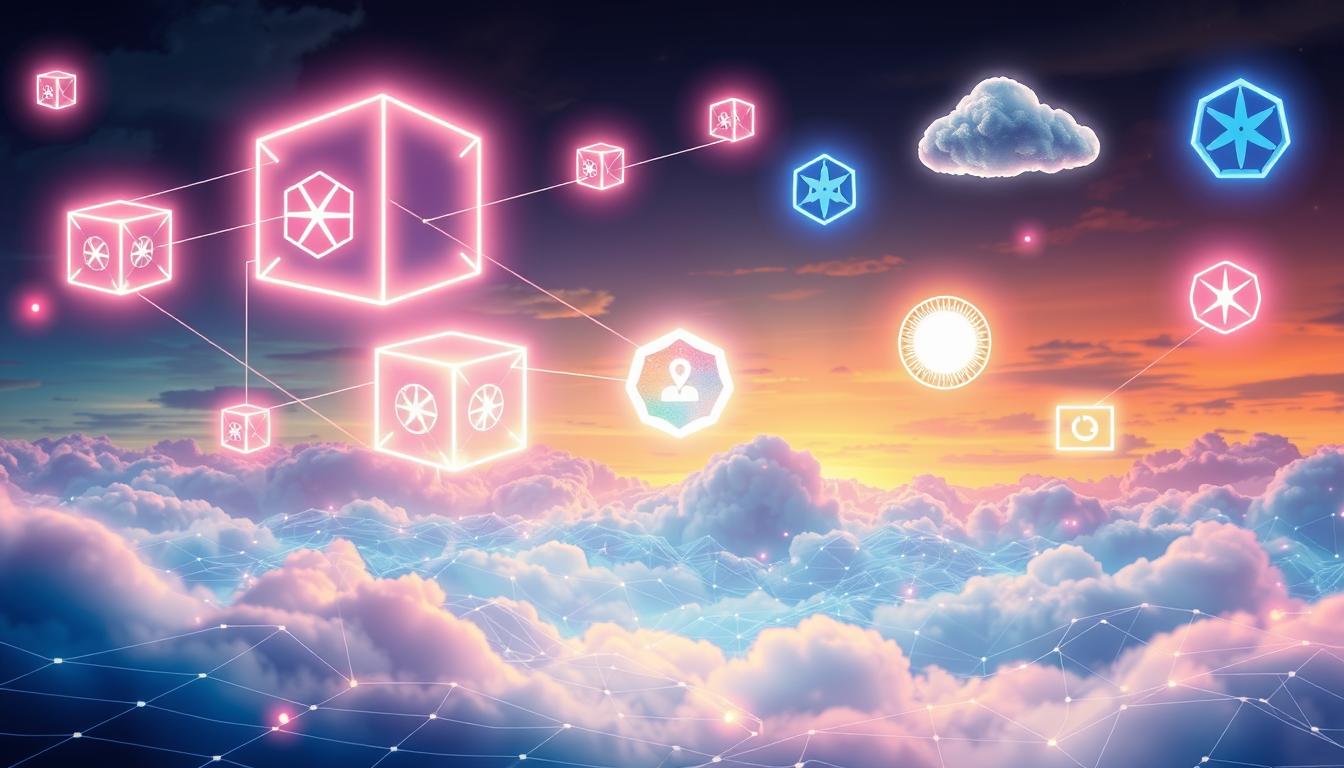Last Updated on December 9, 2025
In today’s fast-paced world, efficient digital document management is more crucial than ever, especially with the rise of remote work. DocHub stands out as an innovative solution, offering a platform that simplifies online editing and facilitates seamless e-signatures. With its user-friendly interface and robust features, it helps you tackle the challenges of modern workflows effectively.
This article delves into the various ways DocHub streamlines your document processes, enhances collaboration among users, and ensures the secure handling of your files. Whether you’re a small business owner or an individual seeking to optimize your operations, our DocHub Review will provide you with valuable insights into how this powerful tool can elevate your document management experience.
Key Takeaways
- DocHub offers an accessible free plan for users to test its features.
- The Pro plan is affordable at $14/month, with a discounted rate of $10/month when billed annually.
- A 30-day free trial of the Pro plan allows full exploration of advanced features.
- Robust security measures like 256-bit SSL encryption enhance document protection.
- Over 100,000 users trust DocHub for seamless integration with popular apps like Google Drive and Dropbox.
- The platform has received a high rating of 4.6 out of 5 based on user feedback.
Understanding Document Management in the Digital Age
In today’s digital age, effective document management is crucial for businesses aiming to stay ahead. The importance of online tools has grown, as companies seek to improve their workflows. These tools are essential, especially with the COVID-19 pandemic pushing for remote work. They help maintain efficient communication and document handling.
Effective document management is key to organizing, storing, sharing, and protecting digital files. It’s vital for managing contracts, project reports, or confidential data. Reliable online tools can make processes smoother, cut down on redundancy, and boost team collaboration.

Adopting strong document management systems can lead to major improvements. These technologies help your organization adapt to the digital world. Embrace this change and open up new growth opportunities through efficient document management.
What is DocHub?
DocHub is a cloud-based document management solution designed to streamline your document workflows. It simplifies the document lifecycle, making it easier to create, edit, sign, and store files efficiently. This platform is a game-changer for managing documents.
It serves as an e-signature platform, empowering individuals and organizations to handle documents more effectively. Accessible from any device, DocHub ensures you stay productive, whether in the office or on the move.
The platform’s user-friendly interface caters to diverse needs, from small businesses to large enterprises. It offers real-time collaboration, allowing teams to work together seamlessly, even from afar. Easy sharing options enhance the document management experience, ensuring quick distribution while maintaining security.
In summary, DocHub revolutionizes document management, providing a reliable solution for navigating the digital landscape’s complexities.
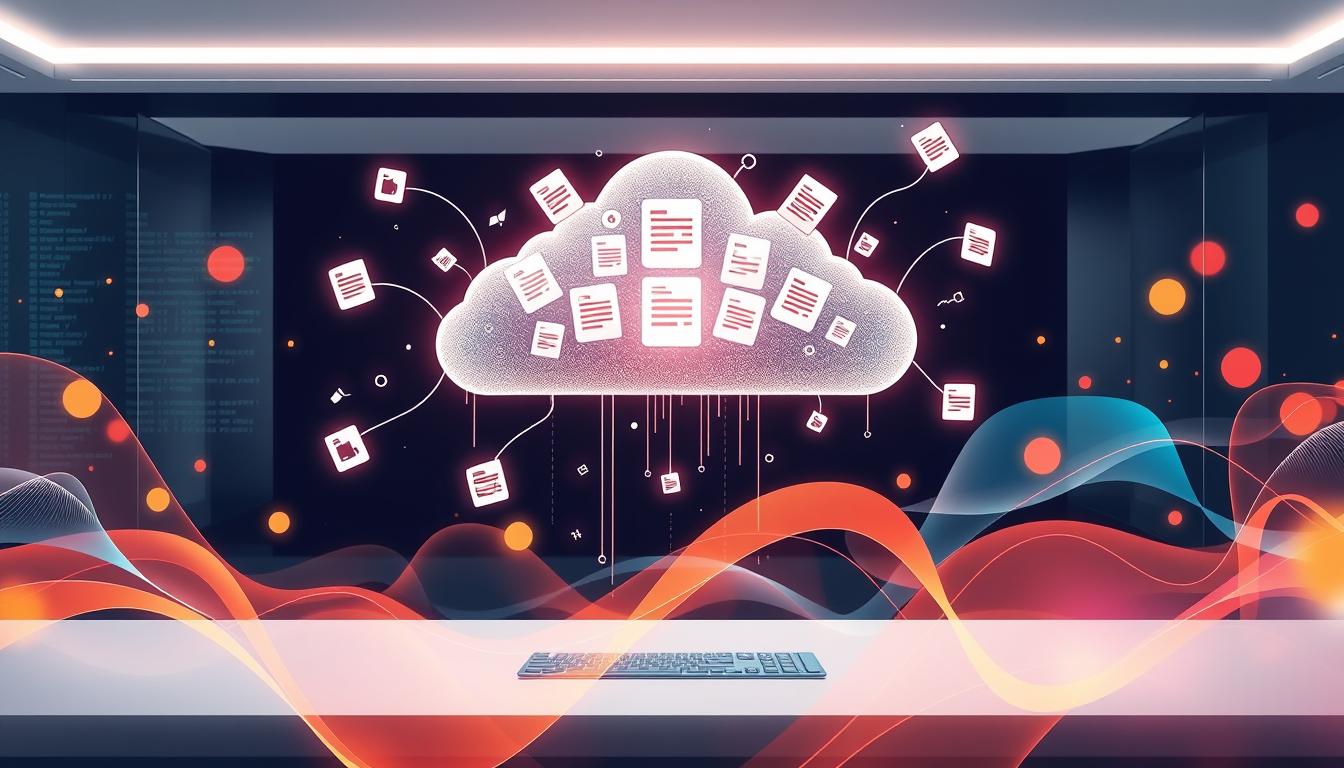
Key Features of DocHub
DocHub shines in digital document management with its array of features. These features streamline tasks and boost productivity. Understanding these key offerings helps you optimize your document handling experience.
Online Document Editing
DocHub’s online document editing allows you to upload, modify, and annotate documents easily. It supports various file types, ensuring seamless work. Adding text, images, and comments is straightforward, accessible for all users without prior training.
Digital Signature Tool
The digital signature tool in DocHub eliminates the need for printing and scanning. Users can create legally binding signatures in just a few clicks. This efficiency saves time and supports eco-friendly practices by reducing paper waste.
User-Friendly Interface
DocHub’s user-friendly interface simplifies navigation through its extensive features. It’s easy to manage, edit, and share documents, whether on a desktop or mobile device. The design focuses on intuitive functionality, offering a pleasant and efficient workflow.
Collaboration Made Easy with DocHub
DocHub transforms teamwork into a seamless experience, serving as a top-notch collaboration platform. It offers real-time updates, ensuring your team stays connected while editing documents. The benefits of a well-organized collaboration space are immense. DocHub makes sure everyone involved is informed and actively engaged.
Real-Time Updates and Notifications
As you work on documents, real-time updates keep you and your team in sync. Automatic saving means all changes are cloud-stored, accessible from any device. This feature reduces data loss risks and boosts productivity. With DocHub, you get alerts for comments, edits, or approvals, keeping the workflow efficient.
Seamless Sharing Options
DocHub simplifies document sharing. You can create shareable PDF links for easy editing participation. Sharing options include secure email transmission, allowing you to set permissions, passwords, and authentication. This ensures your documents are safe while still accessible for collaboration. For more insights, explore this G Suite review on integration capabilities.
DocHub Review: Real User Experiences
User experiences with DocHub reveal its strengths and areas for growth. Feedback from professionals highlights how it streamlines document management. This enhances organizational efficiency significantly.
A Marketing Manager’s Perspective
Marketing managers find the e-signature feature to be a game-changer. They appreciate the organized document management system. This keeps their workflow clutter-free.
They also note that the DocHub Review has been invaluable. It helps them understand how to maximize these features. This leads to increased productivity in their teams.
An IT Consultant’s Take on Security
IT security is a top concern for businesses. Professionals in this field praise DocHub’s robust security measures. These include 256-bit SSL encryption, providing vital protection for sensitive data.
Such features ensure compliance with regulations. This makes DocHub a trustworthy option for organizations. They prioritize IT security in their document management.
Customization for Branding Needs
DocHub’s ability to brand documents is beneficial for organizations. Users appreciate the customization options. They can create documents that reflect their branding.
This customization enhances presentations and builds trust with clients. DocHub is a practical choice for businesses aiming for coherence in their communication.
Secure Document Sharing and Storage
In today’s digital world, secure document sharing and management are key for businesses with sensitive data. DocHub ensures your information is protected with advanced security measures. This focus on security boosts trust with clients and keeps your business in line with industry standards.
Encryption and Authentication
DocHub employs top-tier encryption to safeguard your documents during transfer and storage. You can also set up strong authentication to ensure only approved users access sensitive data. This encryption is crucial for businesses aiming to maintain security in cloud environments.
Managing Sensitive Information
DocHub makes managing sensitive information straightforward. You can control access permissions and share documents securely. Features like password protection and encrypted folders simplify the process of secure document sharing. This helps preserve the integrity of your business operations.

Creating Fillable Forms with DocHub
DocHub makes it simple to create fillable forms, boosting your business operations. These forms are perfect for collecting client info, sign-ups, or feedback. Here’s a straightforward guide to start.
Step-by-Step Process
- Log into your DocHub account.
- Select a document or upload a new one that needs form fields.
- Use the form field tool to drag and drop fields like text boxes, checkboxes, and dropdown menus into your document.
- Customize the properties of each field, such as size and required status.
- Save the document, and it will be ready for sharing or signing.
Benefits for Businesses
Creating fillable forms with DocHub offers many business benefits. Key advantages include:
- Increased efficiency by automating data collection.
- Improved customer interaction through intuitive form design.
- Ability to generate templates for commonly used documents, reducing repetitive tasks.
- Enhanced security with options for password protection and encrypted folders.
With over 10 million users and effective collaboration tools, DocHub is a top choice for businesses aiming to streamline their document management.
Integration with Popular Tools
DocHub provides seamless integration with key tools, enhancing your document management. This integration ensures easy access, smooth workflow, and boosts collaborative efficiency.
Google Workspace Integration
DocHub integrates effortlessly with Google Workspace. This connection lets you edit, sign, and share documents stored in Gmail and Google Drive. You can stay productive by using DocHub’s editing features without switching apps.
Connecting with Cloud Storage Solutions
DocHub streamlines file management across various cloud storage solutions. Whether it’s Dropbox, Box, or OneDrive, connecting these platforms to DocHub makes file management simple. You can edit and share documents stored on different platforms, keeping all your files accessible.
Enhancing Workflow Efficiency with DocHub
DocHub introduces significant improvements in workflow efficiency with its cutting-edge features. It offers automatic saving, ensuring document changes are synced in real-time across all devices. This feature minimizes data loss risks, allowing you to concentrate on your tasks without fear of losing vital information.
Automatic Saving Features
The automatic saving feature in DocHub simplifies editing documents. You can edit files knowing every change is saved instantly. This reliability lets you revise or comment on shared documents without hesitation. The constant need to hit “save” is eliminated, freeing your focus for more critical aspects of your projects.
Document Organization Capabilities
DocHub’s advanced document organization tools help keep your files organized. You can create folders, tag documents, and use search functions to manage your content efficiently. These techniques enhance productivity, reducing time spent searching for files and increasing time for executing plans.
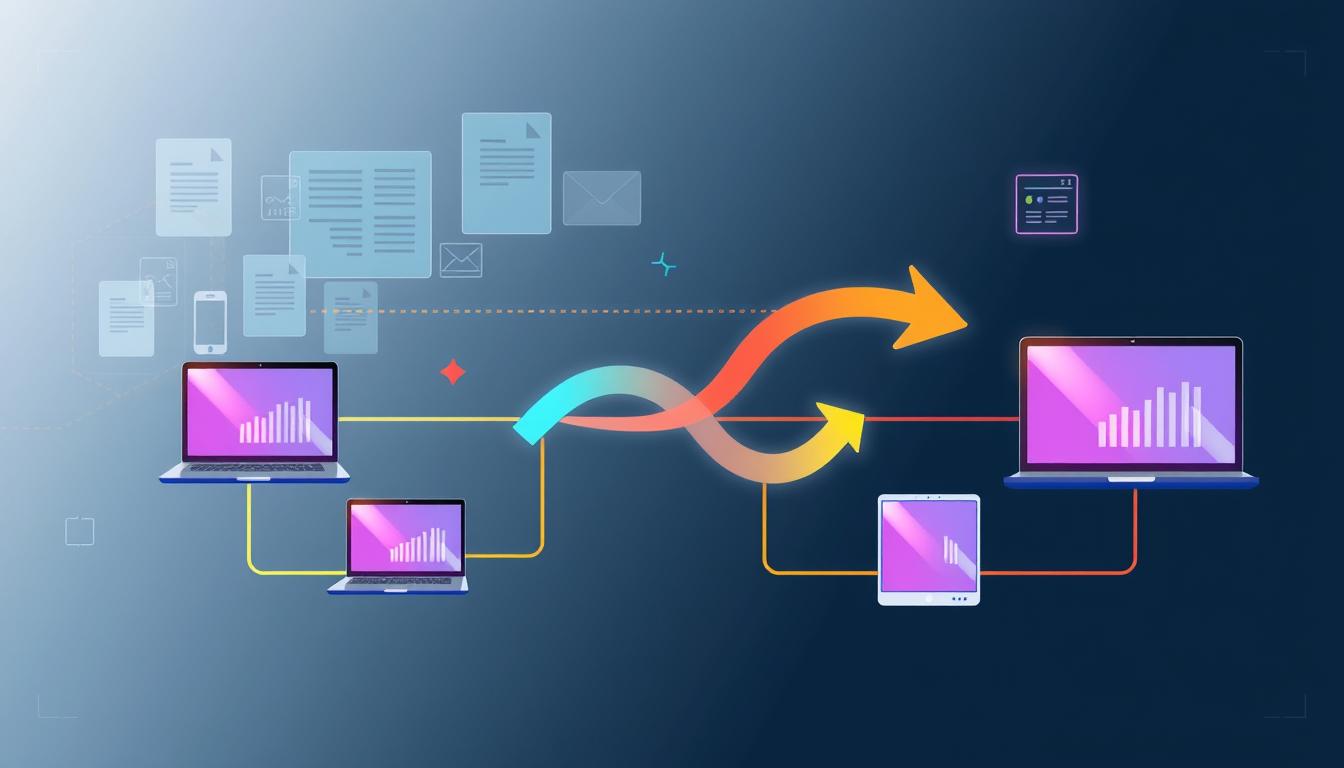
Pricing Plans and Free Trial of DocHub
DocHub provides a range of pricing plans to meet diverse user needs. Whether you’re an individual or a business, there’s a plan for you. Each plan offers essential features for occasional users and advanced tools for professionals.
Overview of Plans
The pricing plans include a Free option and a Premium plan. The Free plan provides basic functions like five signatures and three sign requests monthly. It also comes with limitations on email attachments. For those needing more, the Premium plan costs $10 per month per member.
This plan unlocks features like bulk sending and up to 50 sign requests. It’s perfect for users who handle a lot of documents.
Benefits of the Free Trial
A 30-day free trial for the Premium plan is available. It lets you explore DocHub’s features without risk. This trial is a chance to see if the platform fits your document management needs.
By using the platform for a month, you can decide if a DocHub subscription isright for you. Many users find this trial invaluable for assessing value without committing financially.
Why Choose DocHub for Your Document Management Needs?
When looking for a document management solution, versatility and user satisfaction are key. DocHub stands out in these areas, making it a leading choice for many industries. It adapts to various document management needs, serving sectors like education, real estate, and professional services.
Versatility Across Industries
DocHub’s robust features make it a versatile tool for different industries. It supports document processes for:
- Remote workers
- Business owners
- Film industry professionals
- Teachers and educators
- Contract managers
This wide range of applications helps over 83 million users boost productivity and efficiency in editing, signing, and distributing documents.
Positive Reviews and Testimonials
User feedback showcases DocHub’s success in simplifying document management. It boasts a 4.8 out of 5 stars rating from 100 reviews on Capterra. Users praise its:
- Ease of use: Rated 4.8
- Value for money: Rated 4.9
- Features: Rated 4.7
Feedback highlights how the platform enhances document workflows, focusing on collaboration and ease. Many users find its pricing affordable compared to other PDF editors. This underscores the value of investing in DocHub for significant returns.
Conclusion
In the fast-paced world of digital tools, DocHub shines as a top choice for managing documents. This review highlights how it combines e-signature tools and collaboration features. It offers a cloud-based solution that boosts productivity. Whether you’re making fillable PDFs or streamlining document workflows, DocHub has the tools to make tasks easier and operations smoother.
Moreover, DocHub prioritizes security with 256-bit SSL encryption and meets GDPR and HIPAA standards. This ensures your sensitive documents are safe while you work with your team. The ability to integrate with Google Workspace and Dropbox makes it even more appealing. It creates a seamless document management system that fits your workflow.
Lastly, DocHub provides flexible pricing options, including a month-long free trial of DocHub Pro. This allows you to test its features without any obligation. It’s an excellent option for businesses of all sizes seeking a powerful, user-friendly platform for modern document management.