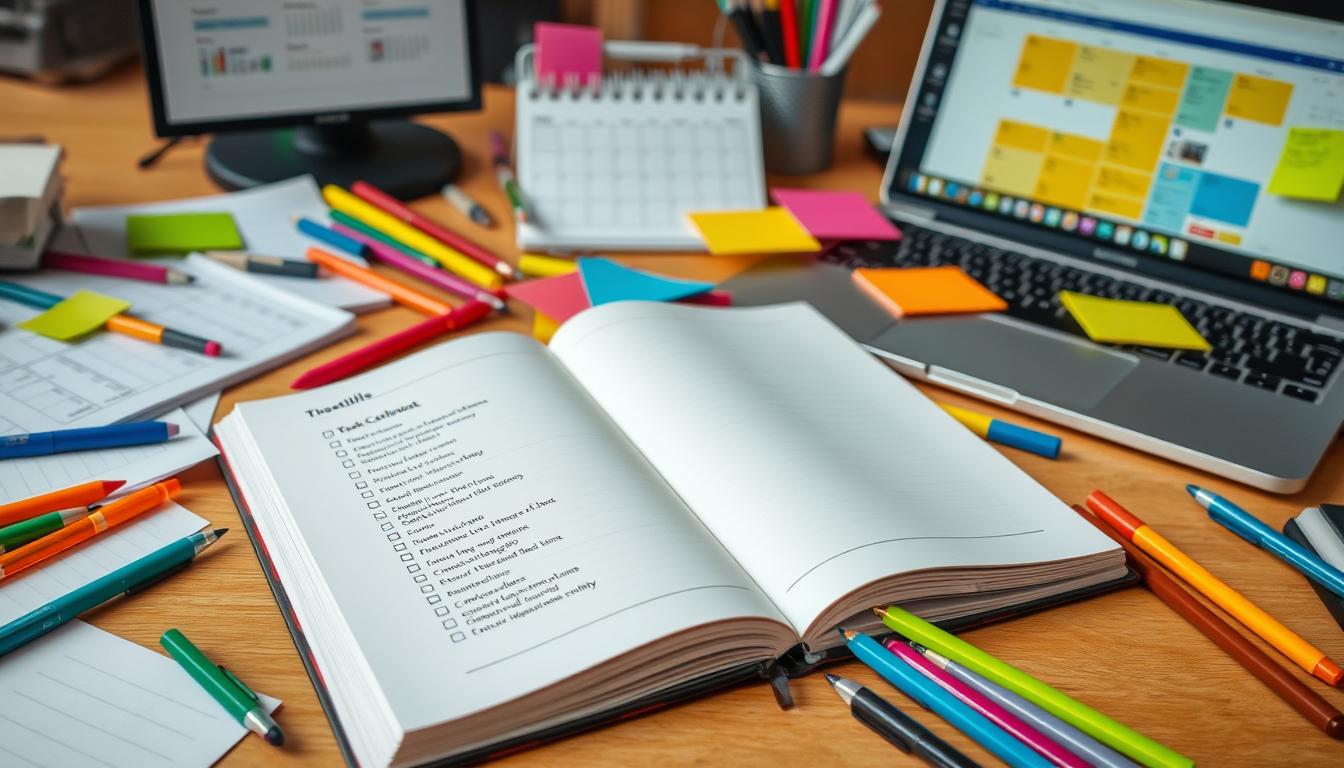Last Updated on December 9, 2025
In today’s fast-paced work environment, effective project management is essential for success. Basecamp has emerged as a leading tool, designed to simplify team collaboration and streamline task management. Since its launch in 2004, it has been a pioneer in helping teams stay organized and focused on their core tasks. This review will explore its unique features and benefits, highlighting how it supports both small and large teams without overwhelming them with complexity. We’ll delve into the platform’s usability, providing insights into why Basecamp could be the ideal solution for your project management needs.
Key Takeaways
- Basecamp was launched in 2004 and targets smaller businesses.
- It offers a one-month trial period to explore its features.
- Basecamp emphasizes essential tools in a user-friendly manner.
- The mobile app allows access to project management on-the-go.
- Priority support is available for Pro Unlimited plan users.
- Basecamp lacks advanced features for complex project management.
What is Basecamp?
Basecamp is a tool designed to streamline project management for teams of all sizes. It stands out as a leading cloud-based project management solution, focusing on collaboration and communication. This piece delves into its core features and how they aid in effective project management.
Overview of Basecamp as a Cloud-Based Tool
Basecamp’s architecture ensures it’s accessible from anywhere, operating entirely online. This allows teams to collaborate in real-time, boosting productivity. Key aspects of Basecamp include:
- Easy Accessibility: Access your projects from any device with an internet connection.
- Real-Time Collaboration: Communicate instantly with teammates, share updates, and provide feedback.
- Customizable Spaces: Personalize your projects by uploading logos and changing color schemes.
- Robust Security: Rest assured your data is protected with advanced encryption and backups.
History and Evolution of Basecamp
Basecamp was first developed in 2004 by 37signals, initially addressing workflow challenges within a design agency. Over time, it has seen numerous enhancements. The latest version, Basecamp 4, reflects user feedback, striking a balance between communication and task management. It has established itself in the cloud-based project management space, standing out by prioritizing work management strategies over traditional software.
Basecamp Review: Features and Benefits
Basecamp emerges as a robust solution for managing projects, offering a suite of core tools aimed at boosting organizational efficiency. It caters to both small teams and large organizations by simplifying project workflows and communication. This user-friendly platform ensures streamlined operations across the board.
Core Tools for Project Management
Basecamp’s key features include:
- To-do lists for task management
- Document sharing to keep files in one location
- Message boards for essential updates and discussions
- Scheduling tools to manage deadlines effectively
These tools establish a structured approach to team organization. Users frequently highlight enhanced project tracking and a marked decrease in email volume. This leads to better management of project progress, easing the pressure of meeting deadlines.
Collaboration and Communication Features
Effective collaboration is vital in today’s workplace. Basecamp’s communication tools include:
- Integrated chat for real-time discussions
- Shared calendars to keep everyone aligned
- Hill Charts for visualizing project stages
- The Lineup for tracking team workloads
These features significantly enhance team communication and reduce miscommunication. Teams operating remotely or across different time zones find these tools invaluable, promoting enhanced coordination and collaboration. Users report a substantial improvement in transparency across departments, leading to smoother workflows and healthier work environments.
Getting Started with Basecamp
Starting your project management journey with Basecamp is easy. Setting up your account is quick, letting you jump into project management swiftly. This guide will walk you through the account setup and introduce you to the Basecamp dashboard.
Account Setup and Trial Period
To begin, create your Basecamp account. The sign-up process is rapid, offering a free one-month trial. You won’t need to provide payment details upfront, allowing you to explore the platform’s features without financial risk. This trial period gives you a glimpse of what’s in store, including easy task management and tools for real-time collaboration.
Basecamp Dashboard Overview
Once logged in, you’ll find a dashboard that centralizes all your projects. It’s designed for simplicity, offering direct access to essential features such as:
- To-do lists for streamlined task management
- Real-time communication tools for team collaboration
- Document sharing capabilities to keep your files organized
- Integrated calendar for scheduling and deadlines
This interface is user-friendly, making it easy for your team to start using the platform effectively immediately. For a deeper understanding of Basecamp’s features, refer to the extensive resources in the Basecamp tutorial section. These resources can help you get the most out of your experience from the beginning.
Basecamp Pricing Structure
Understanding Basecamp pricing is crucial for selecting the right plan for your team. The pricing model is straightforward, making it easy to choose a plan that fits your organization’s size and needs. You can pick a plan that suits your team’s requirements.
Comparison of Personal and Business Plans
Basecamp provides a Personal Plan for $15 per user each month, ideal for startups and freelancers. This plan offers unlimited client invitations and projects, perfect for small teams. On the other hand, the Pro Unlimited Plan costs $299 monthly or $349 if billed annually. It supports unlimited users and projects, plus features like priority support and advanced settings.
- Personal Plan: $15 per user/month
- Pro Unlimited Plan: $299 monthly (annual subscription); $349 monthly
Both plans offer a 30-day free trial, allowing you to test features before committing. Basecamp’s pricing is competitive, especially when compared to other tools. For example, Slack costs $8.75 per user per month, Asana charges $10.99, and Google Workspace is $12 per user per month. These costs can quickly add up, highlighting Basecamp’s potential savings.
Value for Larger Teams vs. Small Teams
The Pro Unlimited Plan is best for larger teams needing more functionality. It offers 5TB of file storage, significantly more than the 500GB in the Personal Plan. This extra storage facilitates smoother collaboration and project management.
User feedback shows high satisfaction with Basecamp, citing benefits like better progress tracking, enhanced client support, and reduced miscommunication. Both small and large teams report improved efficiency and decision-making, leading to better project outcomes. Thus, choosing the right Basecamp plan can enhance your team’s organizational skills and accountability.
Basecamp Pros and Cons
Understanding the Basecamp pros and cons is crucial for a well-informed decision about this project management tool. This balanced overview highlights both the benefits and drawbacks of Basecamp. It offers valuable insights into its capabilities.
Advantages of Using Basecamp
Basecamp boasts several advantages that attract a wide range of users:
- Ease of Use: Its intuitive interface is widely praised for simplifying project management tasks.
- Strong Communication Tools: The platform excels in fostering effective communication, enabling seamless team collaboration.
- Cost-Effective for Larger Teams: The Unlimited plan supports numerous users at a fixed rate, making it economical for large teams.
- Quick Customer Support: Users value the prompt customer service, ensuring swift resolution of any issues.
- Secure File Sharing: Basecamp’s secure and efficient file-sharing capabilities make it a trusted choice for professionals.
Limitations and Disadvantages
Basecamp also has certain limitations that users should be aware of:
- High Costs for Smaller Teams: The pricing can be steep for smaller teams or freelancers, especially without a native free version.
- Lack of Advanced Features: It falls short in providing tools for time tracking, advanced analytics, and task management for complex projects.
- Customization Constraints: Users find limited options for task tagging or labeling, which can complicate organization.
- Inadequate Task Management Tools: The emphasis on communication over task management may not suit users requiring detailed project specifications.
- Timeline Feature Issues: Some users have faced challenges with the timeline feature, affecting project planning.
Basecamp: Ideal Users
Basecamp stands out as a platform tailored for a broad spectrum of users. It’s crucial to pinpoint who can derive the most value from its offerings. This tool’s simplicity and functionality are particularly beneficial for various professionals and organizations.
Who Should Use Basecamp?
Freelancers, design agencies, non-profit organizations, and small to medium-sized teams are prime candidates for Basecamp. These entities benefit greatly from streamlined communication and project tracking. The platform’s design fosters collaboration, making it ideal for teams prioritizing efficiency and organization over the complexity of larger systems.
Best Practices for Remote Teams
For remote teams, Basecamp significantly boosts productivity and communication across diverse locations. Here are some strategies to leverage its full potential:
- Utilize to-do lists for clear task assignments, ensuring everyone knows their responsibilities.
- Leverage the message board for updates and announcements, minimizing email overload.
- Encourage file sharing within Basecamp to centralize resources and reduce confusion.
- Implement regular check-ins using Basecamp’s scheduling features to maintain team cohesion.
- Foster a culture of feedback through comments and discussions to improve project outcomes.
Alternative Project Management Tools
Basecamp offers a robust platform for managing projects, but exploring alternatives can uncover tools tailored to your unique requirements. The project management market is vast, making it crucial to assess how these tools compare with Basecamp in terms of features and user experience.
Overview of Basecamp Alternatives
Several project management tools rival Basecamp, each bringing distinct functionalities to the table to boost productivity. Noteworthy options include:
- ClickUp – Renowned for its comprehensive feature set, it supports customizable task management and detailed reporting.
- Trello – Uses a visual board format, simplifying the tracking of tasks and projects.
- Asana – Focuses on team collaboration with powerful communication tools and project tracking capabilities.
- Jira – Designed for software development teams, it excels in agile project management.
These alternatives to Basecamp streamline workflows and automate tasks, enhancing project efficiency.
Comparison with Other Software Solutions
When evaluating Basecamp against other software, several aspects are crucial:
- Feature Set – Alternatives often include advanced features like Gantt charts for task dependencies and built-in time tracking, absent in Basecamp.
- User Experience – Basecamp is celebrated for its simplicity, but alternatives may provide more complex tools for larger teams.
- Integrations – Many alternatives support a broader array of integrations, enhancing connectivity with other tools you might be using.
- Scalability – Tools like ClickUp and Asana are more scalable, handling increased project demands and complex resource management more effectively.
Considering these factors will guide you in determining whether Basecamp or an alternative better meets your project objectives.
Basecamp Tutorial: Maximizing Your Usage
To fully leverage Basecamp, it’s crucial to understand and use its features effectively. By implementing practical tips, you can improve your project management skills. There are also numerous Basecamp resources available to support your learning journey.
Tips for Getting the Most Out of Basecamp
Basecamp aims to streamline your project management tasks. Here are some tips to enhance your usage:
- Break down complex projects: Divide your projects into six-week cycles. This method promotes organization and flexibility in your workflow.
- Leverage task management: Use To-Do Lists to clarify everyone’s roles, ensuring your project stays on schedule.
- Utilize communication tools: Take advantage of real-time group chat features to facilitate smooth discussions and updates with your team.
- Conduct regular check-ins: Set up automatic check-ins to monitor progress and tackle any team challenges.
- Invite clients to collaborate: Employ client access features to improve communication with stakeholders and build trust throughout the project.
Resources for Learning Basecamp
Enhancing your project management skills with Basecamp is simpler with the right resources. Check out these options for ongoing learning:
- Basecamp help guides: Detailed guides offer step-by-step help in mastering the platform.
- Video tutorials: Visual tutorials provide insights into advanced features and best practices.
- Community forums: Interact with other users, share experiences, and gain from collective knowledge in these dynamic forums.
Basecamp Comparison with Competitors
In the crowded project management tool market, understanding what sets Basecamp apart is crucial for making informed decisions. This section delves into Basecamp’s distinct features, highlighting its strengths and weaknesses versus other leading platforms.
Key Differentiators of Basecamp
Basecamp stands out as a pioneer in collaboration tools, with a history over two decades long. Its design focuses on user needs, simplicity, and integrated communication. This approach ensures ease of use and fosters effective teamwork. While competitors like Asana and Trello offer over 200 integrations, Basecamp’s about 75 might seem limited. However, its flat monthly fee of $299 for unlimited users can be a significant advantage for large teams. Yet, for smaller teams or individuals, this pricing might be prohibitive, especially when compared to free or lower-cost alternatives.
User Experience vs. Feature-Rich Alternatives
Basecamp’s user experience is characterized by a streamlined interface, which contrasts with the complex feature sets of other tools. For instance, Asana’s automation and customizable templates might be overwhelming for some users. Basecamp, while simpler, might not be suitable for complex projects. The learning curve and navigational challenges could be frustrating for some, especially when searching for specific information. This is a key consideration for teams and the complexity of their projects.
Conclusion
In concluding this Basecamp review summary, it’s clear that Basecamp is a robust tool for simplifying project management. It caters to a wide range of users, from solo freelancers to large teams, offering a streamlined platform for collaboration. The ability to handle an unlimited number of users and projects showcases Basecamp’s dedication to being a central hub for communication and document sharing.
Yet, it’s crucial to acknowledge the limitations mentioned in the Basecamp final thoughts. The lack of time tracking and archiving capabilities might limit its utility for managing intricate projects. Nevertheless, the free trial option allows you to fully explore Basecamp’s features, helping you decide if it suits your project needs. It’s essential to align your specific requirements with what Basecamp provides before committing.
If you value a platform that prioritizes clear communication and collaboration, Basecamp might be ideal for you. For those desiring a more comprehensive set of features, exploring alternatives like Monday.com or Trello might be beneficial. Understanding these options will aid in making a well-informed decision suited to your project management approach.