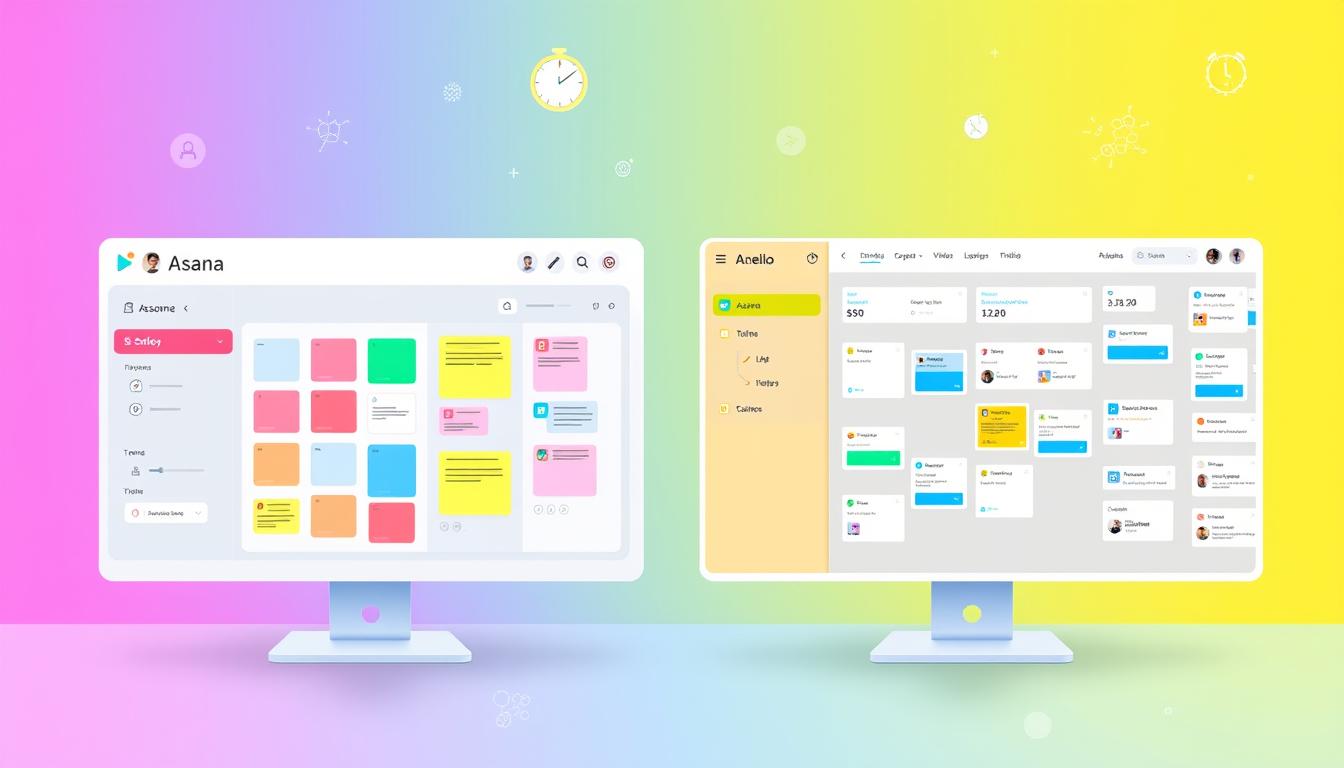Last Updated on December 9, 2025
Choosing the right project management tool is crucial for boosting productivity and team collaboration. This comparison of Monday.com vs Trello will guide you in selecting the best fit for your task management needs. Both platforms offer distinct features and benefits, catering to different team sizes and project complexities.
Mondy.com is a top choice for large organizations needing comprehensive management tools. Trello, on the other hand, suits smaller teams or individual users well. We’ll delve into their key features, pricing, user experiences, and integration capabilities. This will aid in your decision-making process, ensuring you find the ideal workflow solution.
Key Insights
- Monday.com is ideal for larger teams with complex project needs.
- Trello offers a user-friendly interface and is great for individuals or small teams.
- Both tools offer software integrations with popular apps like Slack and Jira.
- Trello provides unlimited storage on its free plan, while Monday.com limits storage based on the pricing tier.
- Paid plans for Trello start lower than those of Monday.com, making it an attractive option for budget-conscious users.
- Monday.com offers Gantt charts natively, while Trello requires third-party applications for similar functionality.
Introduction to Project Management Tools
Project management tools are essential for planning, executing, and monitoring projects effectively. They help teams and individuals streamline workflows, boosting productivity across various tasks. By using task management software, you can manage your projects more efficiently.
These tools allow you to assign tasks, track progress, and improve communication among team members. Choosing the right project management software can significantly enhance your team’s performance and efficiency.
There are numerous options available, making it crucial to understand platforms like Monday.com and Trello. Each tool has unique features tailored to different work styles. It’s vital to select a tool that matches your project goals.
Overview of Monday.com and Trello
When selecting a project management software, Monday.com and Trello are top contenders. Monday.com is a versatile platform designed for large organizations and complex workflows. It comes with a wide range of software features.
Trello takes a simpler approach, using a Kanban-based system. It’s ideal for smaller teams and individuals. Its intuitive interface makes navigating tasks straightforward, making it a favorite among users who value simplicity.
Understanding the core functionalities of these platforms is crucial for making an informed choice:
- Monday.com: Offers customizable project views such as Kanban boards, Gantt charts, and calendar formats. It supports detailed project tracking and collaboration with its extensive features.
- Trello: Features a user-friendly layout with unlimited integrations. It provides core capabilities without overwhelming users. Trello is a great choice for those seeking a simple solution.
Both tools have their strengths, emphasizing the importance of evaluating your project management needs before deciding.
Understanding Key Features
Choosing the right project management software is crucial, given the array of features each platform offers. Monday.com and Trello are notable for their unique functionalities. They cater to different task organization needs and team sizes.
Monday.com Features
Monday.com boasts a comprehensive set of tools for streamlined project management. Customizable dashboards allow you to adapt the interface to your project’s specific requirements. The platform supports various project views, including Gantt charts and Kanban boards.
User-friendly features facilitate efficient time tracking and automate tasks. Built-in capacity planning aids in resource management. Integrations with Slack, Google Drive, and Salesforce enhance workflow efficiency.
Trello Features
Trello stands out with its visually appealing and straightforward task organization system, utilizing Kanban boards. Its user-friendly interface is a hallmark, offering unlimited storage even on the free plan. Users can create customizable boards and leverage robust Power-Ups for added functionality.
While its automation capabilities through Butler are basic, they effectively streamline repetitive tasks. Trello’s flexibility in managing projects is evident through various work views, including lists and cards. This versatility caters to users with diverse preferences.
Pricing Comparison between Monday.com and Trello
Choosing the right project management software hinges on understanding its pricing structure. Monday.com and Trello offer various options tailored to different needs and budgets. Each platform’s pricing reflects its features, user limits, and integration capabilities.
Monday.com Pricing Tiers
Monday.com’s pricing tiers cater to a range of project requirements. The Basic plan starts at $9 per user per month for up to 27 users. As you add more features, the cost increases:
- Basic: $9 per user per month
- Standard: $12 per user per month
- Pro: $19 per user per month
- Enterprise: Custom pricing for larger organizations
Monday.com does not offer a free plan but provides advanced features for complex projects. These include enhanced integrations, automations, and a strong security framework for larger teams.
Trello Pricing Structure
Trello uses a freemium model, offering a forever-free plan with unlimited users and up to ten boards. Paid plans start at just $5 per user per month, offering great value for smaller teams and freelancers:
- Free: Unlimited users and up to 10 boards
- Standard: $5 per user per month
- Premium: $10 per user per month
- Enterprise: $17.50 per user per month
Trello’s affordable pricing and extensive integrations make it an attractive option for those seeking straightforward project management without high costs.
User Interface and Experience
Choosing between Monday.com and Trello hinges on understanding their user interfaces and overall experiences. Each platform offers distinct features tailored to different team needs and preferences.
Monday.com’s User Interface
Monday.com’s interface is highly customizable, which can be both a boon and a challenge. This flexibility allows users to tailor the platform to their specific needs, boosting productivity. Once users get accustomed to the interface, the project management experience becomes highly rewarding.
With over 10 customizable views, users can view tasks and projects in various formats, enhancing workflow management. The Pro plan includes features like Gantt charts and built-in time tracking, adding depth to its robust design.
Trello’s Simple Layout
Trello is celebrated for its simplicity and ease of use. Its intuitive design, centered around the Kanban board layout, makes it accessible to users of all skill levels. Adding tasks and tracking project progress is straightforward, eliminating the need for extensive training.
This approach is ideal for teams seeking a quick and efficient setup. Trello’s visual layout promotes collaboration, with real-time updates keeping all team members informed.
Collaboration Tools in Each Platform
Collaboration tools are essential for boosting productivity by ensuring teams work efficiently together. Monday.com and Trello stand out with features aimed at improving team communication and project management.
Real-Time Collaboration on Monday.com
Monday.com’s tools facilitate seamless team communication with features like comments and task updates. Real-time updates keep you in the loop about project changes, ensuring everyone is aligned. This reduces misunderstandings and helps avoid missing deadlines.
The platform serves as a single point for all communication, cutting down on the need for multiple messaging apps. It encourages the use of interactive tools, fostering effective teamwork.
Trello’s Team Interaction Features
Trello enhances team collaboration with its intuitive design. It allows adding comments and checklists on task cards, keeping everyone on track. Integrating with tools like Slack, it boosts team communication further.
This integration enables sharing updates and discussions in real-time, creating a collaborative atmosphere. Trello’s layout promotes transparent interactions, making it simple for team members to contribute.
Integration with Other Tools
Integrations are crucial for workflow efficiency, especially when managing tasks across various platforms. Both Monday.com and Trello offer a wide range of options for integrating with other tools. These integrations provide opportunities to enhance functionality and streamline your processes.
Third-Party App Integration for Monday.com
Monday.com offers over 200 options for connecting with third-party software. This extensive list allows you to link applications like Google Drive, Zoom, Slack, and many more. By utilizing these software integrations, you can easily streamline your workflows and boost team productivity.
The variety of add-ons allows you to customize your experience according to your project needs. This ensures the platform works effectively for you.
Trello’s Power-Ups and Integrations
Trello Power-Ups are a unique method for extending the functionality of your boards. With over 200 complete software integrations available, tools like Dropbox and Jira can be seamlessly added to your projects. These Power-Ups allow you to tailor Trello to your specific requirements.
They give you the flexibility to manage tasks precisely in a way that suits your style. This adaptability makes Trello an attractive option for those seeking personalized project management solutions.
Scalability for Different Team Sizes
Scalability is a key factor when choosing project management tools. A platform’s ability to adjust to various team sizes is vital for enhancing workflow and collaboration. Monday.com and Trello stand out for their scalability, but they serve different user needs.
Monday.com for Larger Teams
Monday.com’s scalability is remarkable, ideal for large teams and intricate projects. It offers:
- Over 10 customizable views for visualizing tasks and project progress.
- Robust reporting dashboards and templates for comprehensive insights.
- Flexible features that support diverse industries, including enterprise software for retail and professional services.
Monday.com’s user-friendly interface enables teams to handle numerous projects at once. It also ensures smooth collaboration across departments.
Trello for Small Teams and Individuals
Trello excels as a solution for small teams and individual task management. Its key benefits are:
- A clean and simple layout that is easy to navigate.
- Community templates for workstream management, making it adaptable for varying project needs.
- Basic customization features, like labels and checklists, which are suitable for smaller project scopes.
This platform is ideal for teams seeking straightforward management tools. It avoids the complexity often found in larger applications.
Project Visualization Capabilities
Effective project visualization is key to managing tasks and scheduling projects well. Monday.com and Trello offer distinct ways to visualize projects, fitting various team needs and project sizes.
Gantt Charts in Monday.com
Monday.com stands out with its advanced Gantt charts. These charts help you visualize your project timeline in detail. You can set task dependencies, manage resources, and track progress easily. This feature aids in making informed decisions, helping you meet deadlines and keep teams on track.
Kanban Boards in Trello
Trello is famous for its Kanban boards, a simple yet effective tool for tracking tasks. Projects are organized into cards and boards, giving a clear overview of what’s happening. This layout makes it easy to manage projects and keeps everyone updated on task statuses and deadlines. Trello is great for smaller teams and simpler projects, thanks to its intuitive design.
Support and Customer Service
When deciding between Monday.com and Trello, the support and customer service options are crucial. Both platforms provide unique services to help users manage their tasks effectively. Understanding these options can greatly impact your experience with the chosen platform.
Support Options for Monday.com
Monday.com offers a wide range of customer service options tailored to different user needs. It boasts a comprehensive knowledge base filled with help resources to aid users at all levels. Moreover, daily webinars are available, offering valuable insights on how to fully utilize the platform’s features.
For those on any paid tier, 24/7 support is accessible, ensuring quick resolution of any issues. This level of support significantly enhances the user experience, making it more reliable and efficient.
Trello Support Based on Plan
Trello’s support varies greatly depending on the plan selected. Free plan users can access community support, which might not provide immediate help during urgent times. Yet, premium plan subscribers enjoy more comprehensive Trello customer support options, available during specific hours. Enterprise customers receive 24/7 support, offering the most extensive service options.
This tiered support system can pose challenges for users on lower-cost plans needing immediate assistance. It’s vital to consider these service options carefully when selecting Trello for your team.
Strengths and Weaknesses of Each Tool
When evaluating Monday.com and Trello, it’s crucial to understand their strengths and weaknesses. This knowledge helps in choosing the right project management platform. Both tools offer unique project management benefits tailored to different team needs. It’s vital to consider the software limitations that could affect your workflow.
Pros and Cons of Monday.com
Monday.com excels with its highly customizable project management experience. Users can tailor the platform to fit their specific workflows. It boasts extensive integrations, enhancing efficiency across various task management areas. However, it has feature limitations, such as a steeper learning curve for those accustomed to simpler interfaces. This can make navigation initially challenging.
Pros and Cons of Trello
Trello is celebrated for its user-friendly software design. Its card-based system simplifies task management, especially for small teams or less complex projects. Yet, users might find software limitations when exploring more advanced features like budgeting tools and Gantt charts. These are crucial for overseeing extensive projects. Despite these Trello advantages and disadvantages, its free plan provides essential features for startups.
Both platforms present unique features and trade-offs. It’s essential to evaluate their capabilities against your team’s specific needs. Making an informed decision will greatly influence your project’s success.
Monday.com vs Trello: Final Comparison
In the Monday.com vs Trello comparison, the choice of the best project management tool largely depends on your team’s specific requirements and setup. Both platforms offer distinct advantages, making a thorough software evaluation crucial for making an informed choice.
Monday.com stands out with its broad feature set, ideal for larger entities. It provides up to 1TB of file storage, native time tracking, and supports up to 250,000 actions monthly through automation. In contrast, Trello excels with its intuitive interface and straightforward design. This makes it perfect for smaller teams and individuals who need to manage projects efficiently without complexity.
Looking at pricing, Trello starts at $6 per user monthly, with various plans catering to different needs, including a comprehensive free version. Monday.com, starting at $10 per user, offers discounts for annual payments and a broader set of features.
Regarding integrations, Trello boasts over 200 power-ups and is celebrated for its simplicity. Monday.com matches this with more than 200 integrations, ensuring flexibility in choosing tools.
Both platforms offer free plans with 14-day trials, allowing you to delve into their capabilities. This will help you make a decision that aligns with your organization’s unique requirements.
Conclusion
Reflecting on your project management choices reveals that both Monday.com and Trello have distinct benefits. The choice between Monday.com and Trello depends on your specific needs. If your projects require comprehensive features and customization, Monday.com is a top choice with its customizable dashboards and built-in time tracking.
On the other hand, if you’re in a small team or need a simple task management tool, Trello is the better option. It offers a straightforward interface and a cost-effective free tier. This makes it accessible for smaller teams and startups.
Monday.com comes with a steeper learning curve, ideal for complex project management needs. It provides robust reporting and analytics. In contrast, Trello’s visual task management through drag-and-drop functionality is perfect for those seeking ease and simplicity.
When making your final decision, consider the complexity of your projects and the size of your team. Understanding the unique strengths of both platforms will help you choose the best option. This choice will improve your task management and boost productivity in your organization.