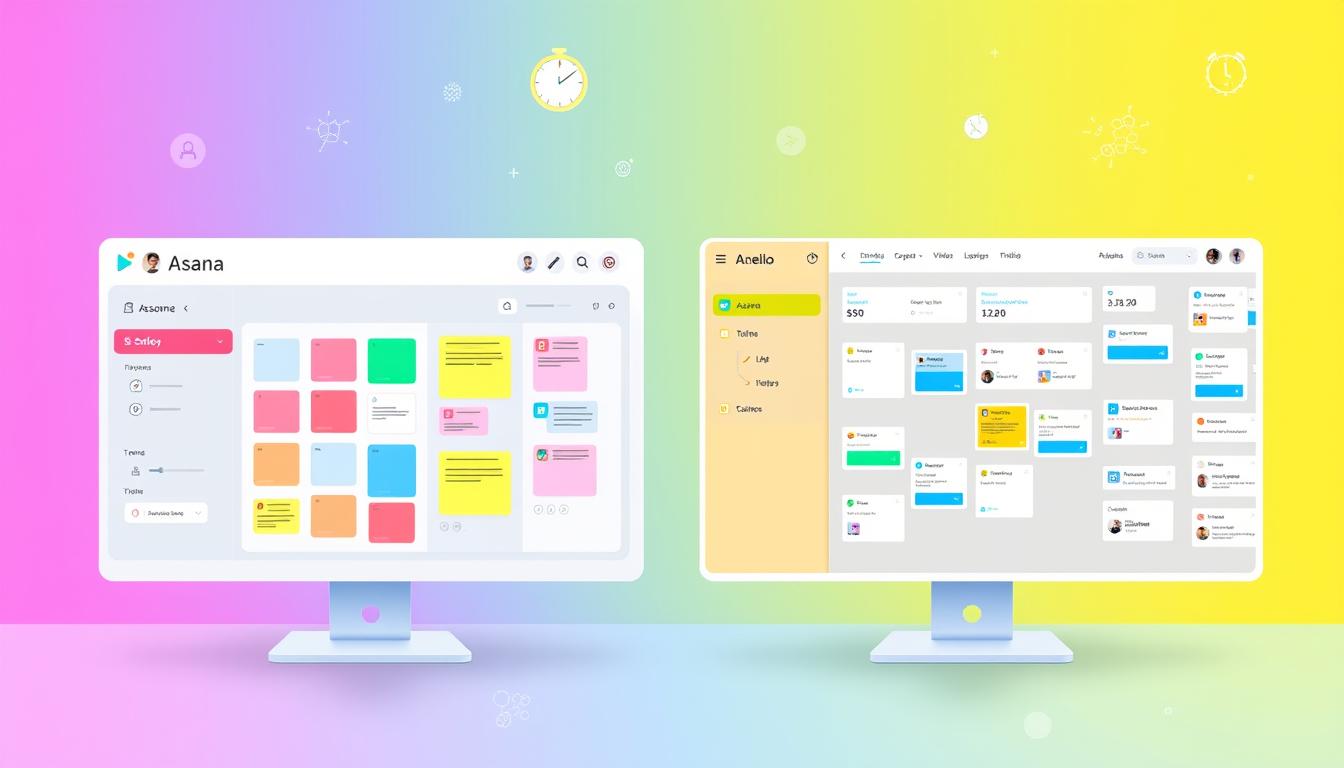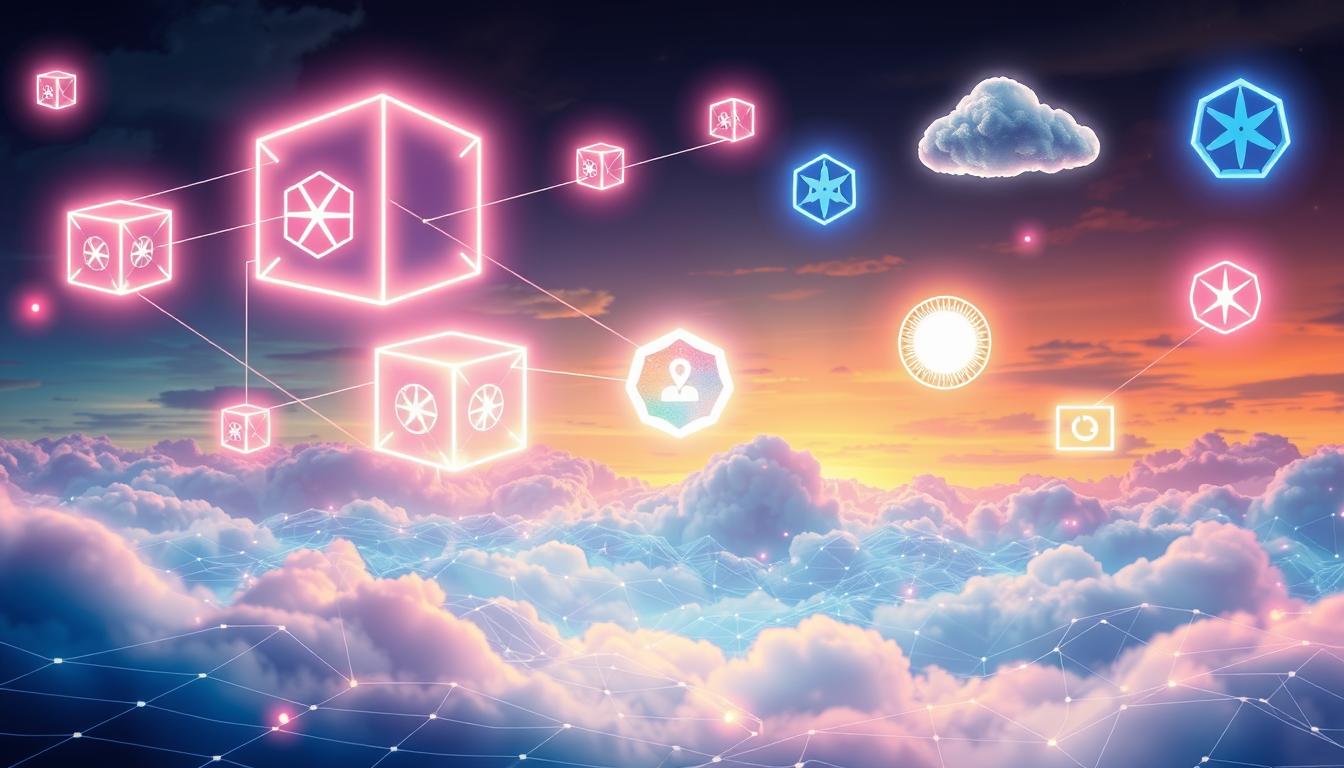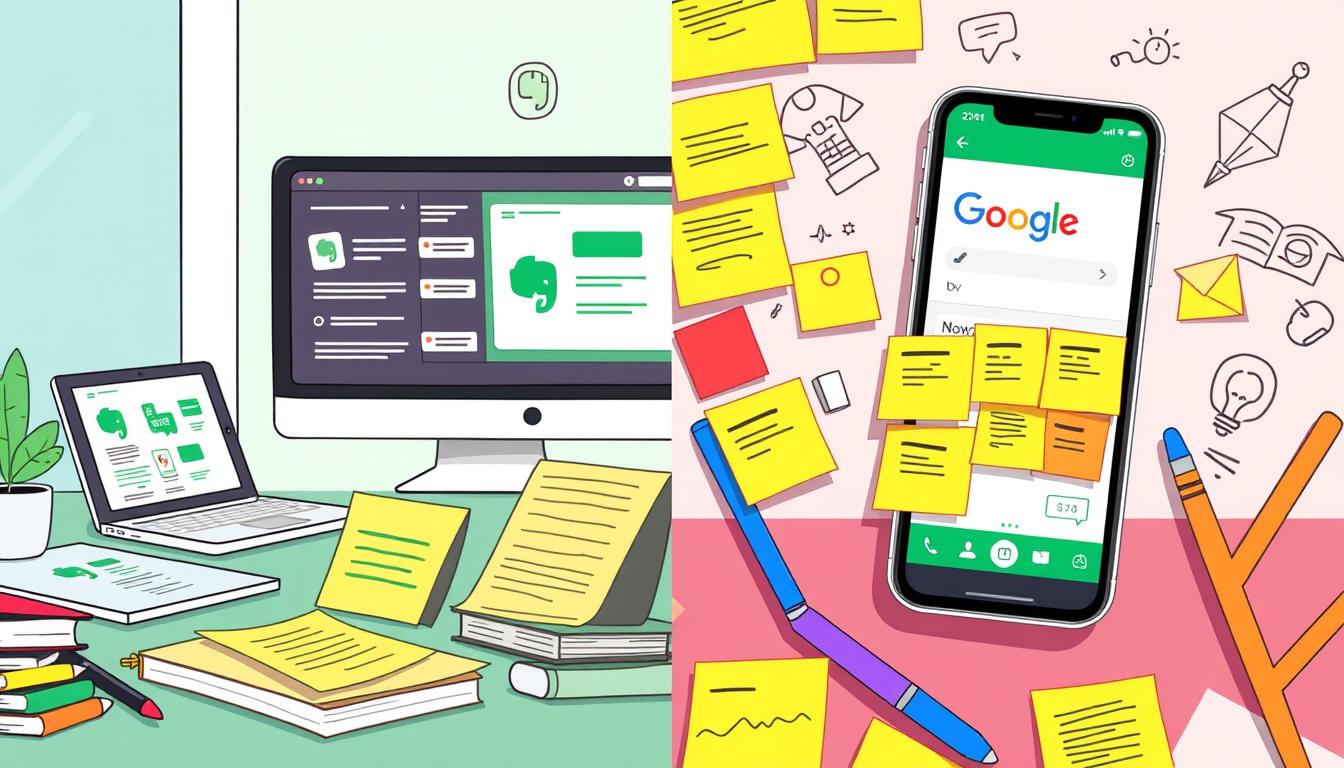Last Updated on December 9, 2025
In today’s fast-paced business world, having the right project management tools is crucial. Asana vs Trello is a common debate among businesses looking for top-notch workflow solutions. Both Asana and Trello stand out as leaders, each with its own set of features and capabilities. This article will provide a detailed comparison of these tools, covering their key features, user experience, integration options, and pricing. By examining how giants like Google, CBS, and Uber use these platforms, you’ll learn which one might best suit your team’s needs.
Key Takeaways
- Asana and Trello are leading project management tools catering to diverse organizational needs.
- Asana offers a 30-day free trial while Trello provides a 14-day trial period.
- Pricing structures differ, with Asana starting at $10.99/user/month and Trello starting at $5/user/month.
- User experience ratings favor Trello slightly with a score of 9.2 against Asana’s 9.1.
- Both tools integrate with popular applications like Slack, Dropbox, and Google Drive.
- Asana is more suited for complex projects, while Trello excels in simplicity and visual organization for small teams.
- Asana offers layouts such as Calendar and Board, while Trello focuses on features like checklists and due dates.
An Overview of Project Management Tools
In today’s fast-paced business world, project management tools are crucial for teams aiming to boost efficiency and stay organized. These tools help oversee projects from start to finish, making task management simpler and promoting teamwork.
Task management software offers features for custom workflows, fitting specific team needs. Both free and premium versions allow you to begin without a big commitment. This makes it easier to find the right tool for your workflow. Asana and Trello are great examples, showing how these apps can enhance productivity and align team goals.
These tools foster accountability with features like progress tracking, file sharing, and team communication. Using project management software streamlines processes and ensures tasks are done efficiently. The right tool can greatly impact your project’s success and your team’s performance.
What is Asana?
Asana, a project management platform founded in 2008, aims to enhance team collaboration by streamlining workflows. It boasts an intuitive design, featuring a variety of tools tailored to help teams manage tasks more effectively. Its user-friendly interface promotes organization, ensuring that project deadlines and assignments are easily tracked.
Key Features of Asana
One of the standout Asana features is the ability to create project templates, which simplifies starting new projects. The timelines feature allows for easy visualization of project progress. Task dependencies help you understand which tasks rely on others, making it easier to prioritize. Another significant advantage is the Workload feature, providing insight into each team member’s assignments.
- Over 500+ integrations for enhanced workflow efficiency
- Multiple viewing options: List, Board, Timeline, and Calendar views
- Robust task management capabilities including reminders and due dates
- Support for automation and work requests, reducing manual effort
Pros and Cons of Using Asana
The benefits of Asana are extensive. Many businesses appreciate its high reliability, boasting a 99% uptime rate, which supports teams at any operational level. Additionally, Asana received the 2024 Gartner Peer Insights Customer’s Choice distinction, highlighting its reputation among users.
However, there are some Asana pros and cons to consider. While Asana offers powerful task management tools, new users might find the learning curve slightly challenging. Furthermore, although a free Personal plan is available, paying for advanced features can become costly for smaller teams.
What is Trello?
Trello, a leading project management tool, was launched in 2011. It uses a visual approach, similar to Kanban-style boards. This platform allows you to create boards, lists, and cards. It offers an intuitive way to track tasks and project progress. By understanding Trello’s features, you can boost your team’s productivity. It streamlines workflows and makes collaboration straightforward.
Key Features of Trello
Trello is known for its simplicity and adaptability, fitting various project types. Here are some standout Trello features:
- Task Assignments: Easily assign tasks to team members, ensuring clear accountability.
- Due Dates: Set deadlines to keep projects on track.
- Checklists: Break tasks into manageable steps for improved organization.
- Unlimited Integrations: Trello offers numerous “power-ups” for enhanced functionality across all plans.
- Security Measures: With features like two-factor authentication and data encryption, Trello prioritizes user security.
Pros and Cons of Using Trello
Examining Trello’s pros and cons helps you decide if it’s right for your team. Here are some key points:
- Benefits of Trello:
- User-friendly interface promotes ease of onboarding.
- Visual task management enhances project visibility.
- Effective for teams wanting straightforward project tracking.
- Limitations:
- Limited reporting capabilities might hinder larger projects.
- Not ideal for complex project management tasks.
- Basic communication features compared to alternatives.
Understanding Trello’s benefits and limitations helps you assess its fit for your project needs. Whether Trello’s visual toolset aligns with your management style is crucial in your decision-making process.
Asana vs Trello: A Feature Comparison
In the Asana vs Trello comparison, each tool caters to different project management needs. Both offer a free limited account, making them suitable for small teams or personal projects. Premium features cost around $10 per user per month.
Asana excels with its project management features, including multiple assignees and advanced task dependencies. This is crucial for managing complex workflows. Trello, however, focuses on checklists for task management, which might not suffice for intricate projects.
Recurring tasks are another area where Asana and Trello differ. Asana has a built-in feature for recurring tasks, while Trello offers the Repeater Power-Up. Asana also allows custom fields for task organization, whereas Trello enhances task descriptions with rich text formatting.
- Task Management: Asana allows multiple assignees; Trello offers checklists.
- Dependencies: Available in Asana; not present in Trello.
- Recurring Tasks: Built-in for Asana; Repeater Power-Up for Trello.
- Custom Fields: Asana features them; Trello offers rich text formatting.
Neither platform has native time tracking features, but they both integrate with third-party solutions. Asana provides a project calendar and Timeline view for planning, akin to Gantt charts. Trello, on the other hand, uses a Calendar Power-Up for deadline management but lacks Asana’s comprehensive planning tools.
Ultimately, your decision between Asana and Trello will depend on your project’s specific project management features needs. Asana is ideal for large, complex projects due to its structured approach. Trello, known for its simplicity and visual planning, is better suited for smaller or less complex tasks.
User Experience and Ease of Use
User experience plays a crucial role in the adoption of project management tools. Trello stands out with its intuitive design and straightforward functionality. Its kanban board layout is particularly appealing to many users. Trello scores a perfect 10 out of 10 for ease of use, making it ideal for teams seeking a simple project management solution.
Asana, on the other hand, offers a more extensive feature set. It includes task lists, Gantt charts, and kanban boards. While this variety enhances usability, it may also present a steeper learning curve. Teams willing to invest time in training can benefit from Asana’s capabilities, which focus on transparency, communication, and collaboration.
When selecting a tool, consider your team’s learning capacity. Trello is well-suited for internal projects and collaborations where financial management isn’t a priority. Asana, with its more comprehensive features, supports teams handling complex projects. It also offers workload management visuals to track team members’ workloads.
In terms of customer support, Trello provides phone assistance for Business Class and Enterprise users, enhancing the user experience. Asana offers extensive help guides, FAQs, and forums but has slower response times. The choice between these tools depends on your team’s specific needs and the complexity of your projects.
Integration Capabilities
When selecting between Asana and Trello, integration capabilities are crucial. They ensure your project management tool harmonizes with other software. Both platforms offer a wide range of options, facilitating seamless transitions between tasks and existing systems.
Third-Party Integrations for Asana
Asana has over 200 integrations with popular third-party apps. It includes tools like Microsoft Teams, Zoom, and Adobe Creative Cloud. These Asana integrations boost productivity and streamline collaboration across teams. Automation features, such as Rules, enable automatic task updates, enhancing workflow. The extensive integration options make it easier for teams to connect with other essential tools.
Third-Party Integrations for Trello
Trello approaches integrations differently, using Power-Ups to enhance functionality. It connects seamlessly with apps like Google Drive, Dropbox, and Salesforce, crucial for various projects. With around 200 Trello integrations, it also supports automation through Butler. This tool automates actions based on specific triggers. Many teams find Trello’s user-friendly design is enhanced by third-party apps for complex functionalities.
Your choice may hinge on your team’s reliance on existing tools and the desired integration level. Understanding these capabilities ensures your project management needs align with your team’s workflow. For more insights on project management software, explore how Asana and Trello compare in features on this page.
Pricing Plan Overview
Choosing a project management tool involves understanding the pricing structure. Both Asana and Trello have different pricing plans to meet various team needs and budgets.
Asana Pricing Structure
Asana offers a tiered pricing model, starting with a free version for smaller teams. The Basic plan supports up to 15 members, offering basic functionality. Paid plans start at $10.99 per user per month if billed annually, with monthly rates at $13.49. For larger teams, the Advanced and Business plans cost $24.99 and $30.49, respectively. This variety ensures there’s a plan for every team’s project management needs.
Trello Pricing Structure
Trello has a free tier for unlimited users but with limited features. Paid plans start at $5 per user per month for basic functions, with an annual billing option for $10 per user. The Premium plan, at $17.50, adds advanced project views and automation rules. Trello’s pricing plans are designed to fit various team needs without financial strain.
Which Tool is Better for Your Team?
Choosing between Asana and Trello depends on your team’s specific needs, especially in team collaboration. Asana excels with its detailed task dependencies and advanced reporting, perfect for complex projects. Its free plan allows unlimited tasks, projects, and messages for up to 10 teammates, making it easy to start and work together.
Trello, starting at $5 per user per month, offers a free plan with unlimited cards and up to 10 boards. Its simplicity makes it great for teams with simpler project needs. If your team prefers a visually appealing board system and easy setup, Trello might be the better choice.
For detailed resource management and native time tracking, Asana’s paid plans are more advanced than Trello’s. Trello requires third-party power-ups for these features. In a project management tool comparison, Asana’s comprehensive reporting might appeal more to users.
When evaluating your project needs, consider your team’s size, task complexity, and budget. Your choice will impact how well your team collaborates and manages projects.
Conclusion
When comparing Asana and Trello, it’s important to note that each platform meets different project management needs. Asana is perfect for large teams needing advanced tools. Trello, with its simple visual interface, is ideal for smaller teams or simpler projects. Your choice should align with your team’s size and project complexity.
The right tool for you depends on your specific needs and budget. Trello is great for creative projects due to its user-friendly design. Asana, however, offers scalability and deeper functionality for complex collaborations. Remember, neither is inherently better; the choice depends on your workflow context.
Both platforms offer free trials, allowing you to test their features. For more tips on boosting productivity, visit this resource. Your decision will impact your team’s ability to manage tasks and collaborate, helping achieve your project goals.